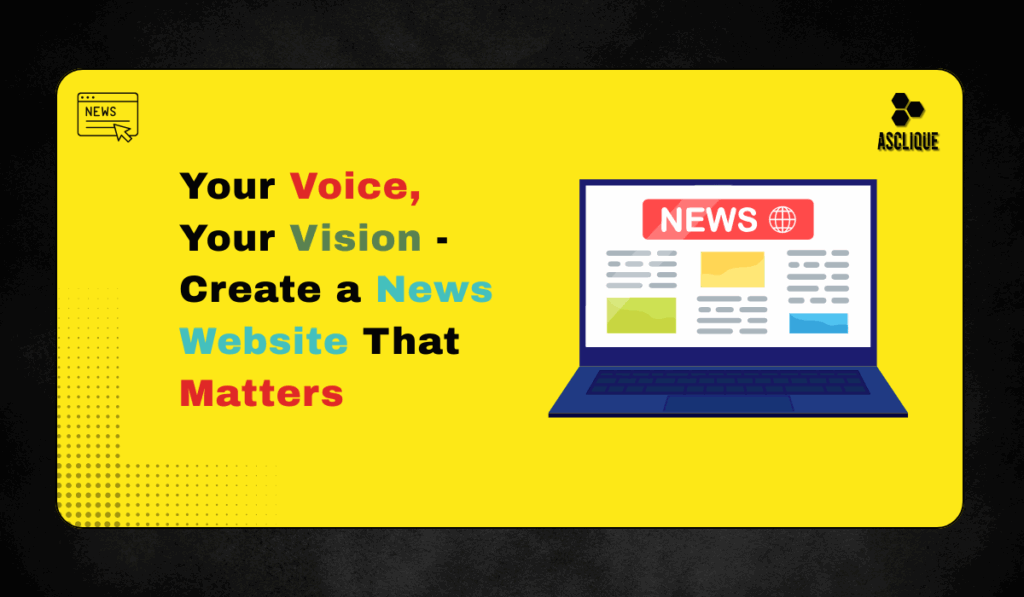How to create a news website is an excellent way to share breaking stories, updates, and insights with a broad audience. But what’s the right way to build a platform that not only looks great but also draws in readers and keeps them coming back?
In this tutorial, we will guide you through every step—from picking a website platform to having your fully working news website—without needing any technical knowledge.
So, let’s dive into how to create a news website the right way!
5 Simple Steps to Build a Successful News Website
Below are five simple-to-use steps that will help you learn how to create a news website successfully without any technical barriers.
Register a Domain Name
Your first action is to register a unique domain name. Think of your domain as your website’s address online—it’s how your readers will locate and remember you on the web.
Try coming up with a name that is consistent with your brand identity and niche content creation. If the target name is not available, try manipulating word permutations for the same, change the spelling, or go for similar alternatives. For instance, if “DailyNews.com” is taken, try names like “TopNewsDaily.net” or “GlobalHeadlines.org.”
Utilizing common extensions like .com, .net, or .org can confer credibility as well as improve discoverability.
Pick a Website Builder that’s Right for News Sites
Choosing the right website builder is key to your success. A beginner-friendly platform makes it easy to create your site—no coding needed.
Look for features like:
- Easy drag-and-drop editing
- Ready-made templates
- Built-in AI support
- Free SSL (HTTPS)
- On-page SEO tools
- Free hosting and ample storage
- Membership/login options
- Security and auto-updates
Many platforms also offer a free trial, so you can test features before committing.
You can usually build your site in three main ways:
- AI-enhanced website construction
- Using pre-designed templates
- Creating from scratch
How to Build a Website with AI Technology
This is how to build your news site using artificial intelligence:
- Log on to your website builder site.
- Navigate to the content management area and select the option for building an AI site.
- Enter your preferred website name and define your requirements in a short prompt. You can even select your desired language for your site
For example, try out a prompt like:
“Create a news portal that provides real-time news, headlines, category-based content like global news, politics, finance, sports, technology, entertainment, and editorials. Have an About section too.”
Within moments, you’ll receive a fully structured news website with appropriate sections and a professional layout.
Creating a News Website Using a Template
If you want an even quicker solution, creating from a template is the option. Website builders generally come with huge libraries of pre-made templates waiting to be used for news, blog, and media websites. These templates come with pre-configured page arrangements, areas, and elements that make it easy to get going. Just select one that is pleasing to your eye, input your content and branding, and your news website will be up in a snap.
Here’s how to do it:
- Log in to your builder dashboard
- Select the option to build a new site
- Browse through templates and preview those that match your style
- Pick your favorite and begin customizing the design to suit your taste
- Templates provide structure, speed, and ease, making them ideal for beginners.
Starting from Scratch for Full Creative Control
If you have a clear idea of what you want your news site to be and are willing to invest a bit more time, starting from scratch gives you complete creative freedom. You get to design each section as you like it—whether it be homepage aesthetics or individual category pages, so that the website is precisely as you see it and resonates with your personal image and content style.
Steps involved:
- Click on “Create New Site” in your dashboard
- Choose the option to begin from scratch
- Utilize the drag-and-drop editor to build each section: homepage, categories, breaking news, archives, about page, etc.
- Personalize fonts, colors, and layout based on your branding
Customize Your News Website Layout
Once your base structure is in place, it’s now time to make the appearance personal to your brand. Making items like colors, fonts, images, and layout personal not only makes your news site personal but also helps to create a professional and interactive experience for your audience.
Personalize the Header
You can alter the existing header or design a new one from scratch. The personalization features that are needed may be:
- Uploading or designing a logo
- Adding/editing navigation menus (internal links, dropdowns, external links)
- Changing spacing, fonts, and animations
- Defining hover effects, borders, shadows, etc.
- Design your header attractively yet purposefully to direct visitors appropriately.
Add More Pages
Adding pages allows you to more effectively organize your content. Most websites have two choices:
- Manual page creation
- AI-powered page generation
- AI helps you design structured pages faster, which you can edit and personalize.
Edit Website Text
Personalizing text content is equally necessary for tone, clarity, and brand voice. Some of the most important options for formatting are:
- Font style, size, color, and spacing
- Text shadows and alignment
- Hover states and background color
- Usage of AI tools for rewriting, summarizing, or tone switching
- These features assist you in maintaining consistency and professionalism on your website.
Customize Visual Elements
Powerful visuals are needed on a news site today to capture attention. You can improve your site by:
- Uploading or designing bespoke images
- Adding alt tags and aspect ratios
- Applying image overlays and filters
- Utilizing gradients, borders, and responsive effects
- Adding scroll-triggered animations
- Visual balance keeps readers engaged and improves readability.
Add Functional Elements
Add functionality to your site by adding:
- Social media icons
- Contact forms
- Category tags
- Image galleries
- Search bars
Additionally, you can drag and drop them wherever required, setting them to match the overall design.
Utilize Pre-built Components
Pre-built blocks are time-saving and provide polished, professional results. They typically include:
- Newsletter templates
- Testimonials
- Call-to-action components
- Pop-ups
- Banners
- All of them can be modified to match your theme and branding.
Customize the Footer
The footer is just as important. You can:
- Insert useful links like Privacy Policy, About, Contact
- Align spacing, padding, and colors
- Insert social icons
- Define hover animations
- Insert branded text and link options
- Make sure that the footer remains clean and neat.
Search Engine Optimization for Your News Website
Performance and visibility of the site rely heavily on effective optimization. Begin by checking how your site looks and behaves on various devices—smartphones, tablets, and desktops—to ensure it is fully mobile-responsive and offers a seamless user experience to all.
Next, focus on SEO techniques such as:
- Using pertinent keywords in titles, content, and image alt attributes
- Writing compelling meta descriptions and page titles
- Using proper headings and internal linking to organize your content
- Ensuring rapid load speed and de-cluttered navigation
- SEO technical and on-page optimization enhances rankings and readers’ happiness.
Go Live With Your News Site
And then, at last, the fun part—launching live.
Before launching live, preview each page carefully. Look for typos, design glitches, or outdated links. Ensure mobile and tablet view responsiveness and ensure loads are fast.
Test your site layout and complete editing of color, font, and content placement. Have someone else, a friend or peer, test your site with new eyes.
When ready, publish your site directly from your builder’s control panel or upload it to your web server if self-hosted.
Key Elements to Consider While Building a News Website
If needed, point your domain name and complete the domain setup instructions to have your site set up correctly.
Must-Have Features in a News Website
To create a reliable and engaging platform, your news website has to offer more than just headlines. The following must be some of the key features:
- Search Functionality: Allow the readers to search articles at speed
- Real-Time Updates: Your Content Management System should allow publishing in real-time
- Time Stamps: Publish publication dates clearly for clarity
- Content Archives: Allow users to navigate older articles easily
- Multimedia Support: Introduce images, videos, and graphics for rich storytelling
- Mobile Optimization: Ensure the site looks good and functions well on phones
- Push Notifications: Send an alert for breaking news even when readers are not online
- User Accounts & Comments: Build a community by making interaction possible
- Subscriptions & Paywalls: Offer advanced content to subscribers
- SEO Practices: Create search-friendly content from the start
- Furthermore, use analytics tools to track user behavior and improve your content and strategy accordingly.
- Email Newsletters: Deliver the best stories and updates by email
- Widgets (Weather, Stock Ticker): Provide added value with helpful tools
- Strong Security: Use encryption, backups, and firewalls to protect your site
- Ad Placement Strategy: Integrate ads in a way that doesn’t disrupt reading
By following these steps and incorporating the recommended features, you’ll be well on your way to launching a compelling and professional news website that readers trust and return to daily.
Final Thoughts
Learning how to create a news website is easier than ever thanks to advanced technology and the right strategy. From choosing a domain name to customizing the design and optimizing for search engines, every step plays a vital role in building a professional and user-friendly platform. Focus on quality content, mobile-friendliness, and reader engagement. Stay consistent, keep updating your site, and you’ll build a loyal readership in no time
FAQ’s
Do I have to learn to code to make a news site?
No, not at all! With drag-and-drop website builders and AI technology, learning how to create a news website is easier than ever—you can have a functional site without typing a single line of code. Just focus on content and style, and the platform takes care of the rest.
What is the best platform for starting a news website for beginners?
For starters, if you’re a beginner at creating a site, platforms such as Wix, WordPress.com, or Squarespace are the best option They contain simple interfaces, pre-made templates, and welcoming tools that enable the process to be quick and easy, even for someone who isn’t tech-savvy.
Can I make money from my news website?
Yes! You can monetize your blog through advertising, sponsored posts, affiliate marketing, or even a paid subscription model. Just make sure that your content is valuable and consistent to encourage readers to return to your blog.
How often should I post news articles?
In general, your posting schedule should be based on your niche and audience, though daily or frequent updates are best to keep readers engaged.
Alternatively, what can I do when I’ve exhausted my ideas for news content?
Try to write on trending topics, local news, interviews, or opinion pieces. Additionally, you may also recycle from other platforms (with proper credit) or use AI tools for ideas and content generation.