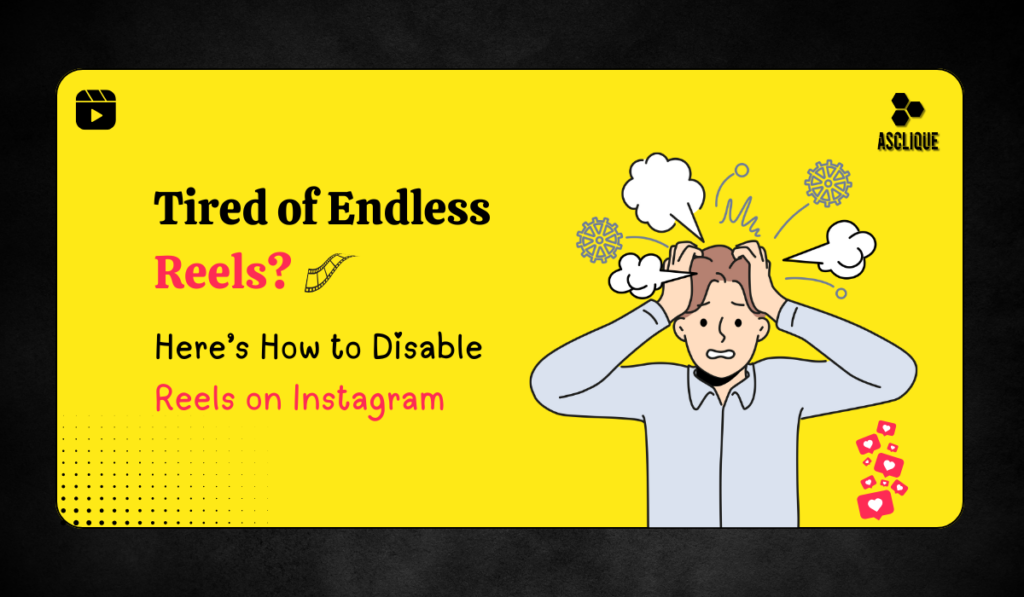Instagram Reels have taken over feeds, Explore pages, and even the Search tab. While many users enjoy the short-form video content, not everyone finds them useful—or even welcome. If you’re someone who prefers the original Instagram experience without endless videos, you might be wondering how to disable Reels on Instagram.
Let’s get something clear upfront: Instagram doesn’t offer a direct “disable Reels” button. But there are still smart and simple ways to minimize or avoid them. This article walks you through effective methods, supported by real user behavior trends and tested strategies.
Why Do Users Want to Disable Reels?
In 2020, Instagram introduced Reels as a competitor to TikTok. While that worked for many users, not everyone was thrilled. According to a 2023 Hootsuite study, 34% of Instagram users say they feel overwhelmed by too many video features. A Reddit thread with over 10,000 upvotes also discussed how the feed is becoming “cluttered with content they didn’t ask for.”
Whether you’re looking to reduce screen time, want a quieter feed, or just miss photo-focused Instagram, this guide will help you take control.
Is It Possible to Disable Reels on Instagram?
Short answer: No, you can’t permanently disable Reels on Instagram through official settings. But what you can do is minimize their presence, mute accounts that share too many, and adjust your activity so the algorithm shows fewer of them.
These workarounds are simple, and many users have seen a real difference after applying them consistently.
Method 1: Use an Older Version of Instagram (Android Only)
This method isn’t officially recommended, but some users install older APK versions of Instagram—before Reels existed.
Steps:
- Uninstall the current Instagram app.
- Download an older version (from a trusted APK archive site).
- Disable auto-updates for Instagram in the Play Store.
This method doesn’t work on iPhones and may affect security and other app features.
Method 2: Mark Reels as “Not Interested”
This is the simplest method and helps train the Instagram algorithm to show fewer Reels.
How to Do It:
- Tap the three-dot menu on the Reel.
- Select “Not Interested.”
- Repeat this a few times across your feed.
Over time, you’ll notice fewer Reels as Instagram adjusts to your preferences.
Method 3: Use Instagram Through a Web Browser
Reels are not the primary focus of Instagram’s browser version. You’ll still see some, but not as aggressively as on the mobile app.
Benefits:
- Cleaner feed layout
- Fewer distractions
- Great for photo-focused users
Just log in at instagram.com through your browser and enjoy a calmer experience.
Method 4: Mute or Unfollow Reel-Heavy Accounts
Many Reels appear because you follow creators who use them regularly. You can control what you see by muting or unfollowing these accounts.
Here’s how:
- Go to their profile.
- Tap “Following”, then choose “Mute”.
- Mute Posts and Stories (this affects Reels too).
If their content no longer appeals to you, you can unfollow them instead.
Method 5: Switch to a Private or Professional Account
More reels are typically promoted to public personal profiles by Instagram’s algorithm. When switching to a private or professional account, some users report fewer Reel suggestions.
To do this:
- Navigate to Account > Settings > Professional Account.
- Or toggle your profile to Private
This isn’t a guaranteed fix, but it could help reduce algorithm-based recommendations.
Method 6: Use Third-Party Instagram Wrappers (Caution Advised)
Apps like Barinsta or Frost for Instagram (Android only) give more control over your feed. These aren’t official apps, so use them at your own risk.
Pros:
- Control layout and feed type
- Block Reels automatically in some versions
Cons:
- May be against Instagram’s terms
- Risk of security breaches
What the Numbers Say
- 68% of Gen Z users report spending more time watching Reels than looking at posts (Meta Data, 2023).
- Still, 1 in 4 users aged 30+ prefer photo posts and often look for ways to avoid short-form videos.
- On Google, monthly searches for “how to disable reels on Instagram” exceed 9,000, showing a clear trend.
This shows that while Reels are popular, a significant portion of users still value the older, simpler Instagram experience.
Conclusion
While Instagram doesn’t let you disable Reels entirely, there are smart workarounds that make your feed feel more tailored to you. From using the browser version to training the algorithm or using older app versions (with caution), these steps can help bring back a more peaceful, photo-centric Instagram.
Ultimately, it’s about telling the algorithm what you want. Try out a few of these tips and watch your feed change gradually.
If you’re one of the many users searching for how to disable reels on Instagram, you’re not alone—and you do have options.
FAQ’s
Can I completely remove Reels from Instagram?
No, Instagram doesn’t offer an official feature to disable Reels completely. You can only reduce their visibility.
Does using “Not Interested” actually work?
Yes, marking Reels as “Not Interested” helps the algorithm show fewer Reels over time.
Can I turn off Reels auto-play?
As of now, Instagram does not provide a setting to disable autoplay for Reels.
Will switching to an older app version remove Reels?
Yes, if you use an older version of the app (Android only), it may remove the Reels feature. However, this method can pose security risks.