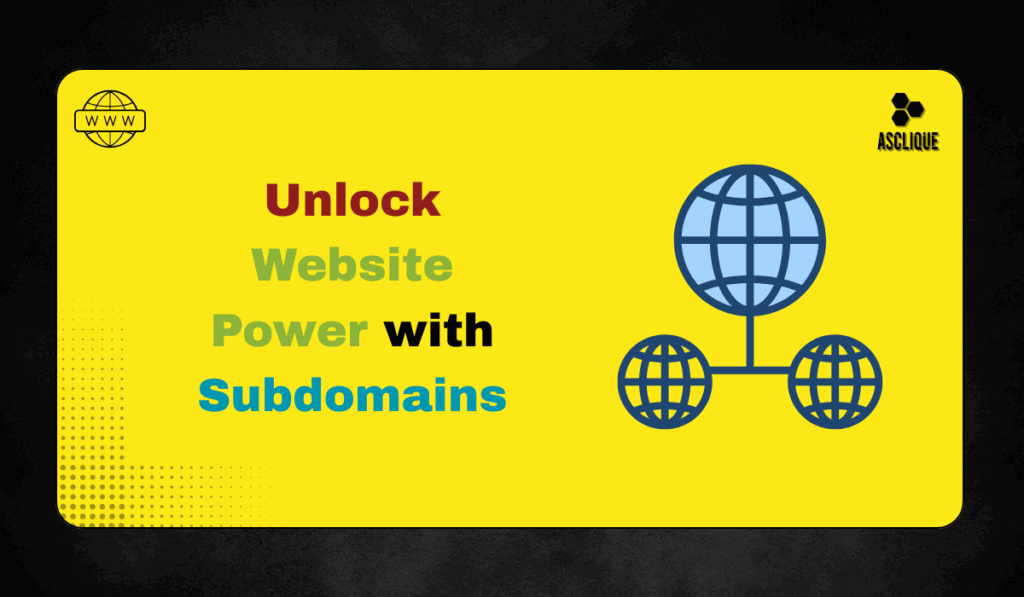When website owners wonder, “What is a subdomain?”, they usually forget how much potential this tool has in revolutionizing the organization and usability of their website. Simply put, a subdomain is a portion that branches out of your main domain and is found in the URL prior to the top-level domain name.
This structure enables you to create separate sections in your website, and this makes it simpler to organize and manage content effectively. Overlooking the usability of subdomains may cost you effort, time, and organization due to the versatility of subdomains in managing different components of your site separately.
If you don’t have a subdomain already or you are unsure of how to set one up, this guide will take you through the entire process you need to know.
What Is a Subdomain?
A subdomain acts as a prefix to your root domain name, allowing you to organize well-defined areas of your site. It’s typically used to handle specific functions such as hosting a blog, starting an eCommerce business, constructing a support hub, or making individual regional variations of your site.
Consider the example of “blog.abc.com” — this is a subdomain of the domain “abc.com.” This system of organization is a primary reason for utilizing subdomains. Yet their benefits extend beyond content management; they also enhance efficiency and user experience.
Subdomains permit customization, such as hosting them on separate servers or having separate SSL certificates. This enables you to handle each subdomain as a unique website with its own content or functionality.
From the SEO perspective, search engines tend to consider subdomains as individual websites. That is, the indexing and ranking are independent of the root domain. Subdomains thus form an integral part of intelligent website design.
Subdomains and Subdirectories: What’s the Difference?
A subdomain is added before your main domain (e.g., blog.abc.com), while a subdirectory is added after it (e.g., abc.com/blog). They each have different implications when it comes to structure, branding, and SEO.
Subdomains are often used to create independent areas of a site with their own technical configurations, whereas subdirectories are simpler and share the same server as the main site.
Here’s a detailed comparison:
| Feature | Subdomain | Subdirectory |
| Structure | blog.abc.com | abc.com/blog |
| Content Separation | Separate site | Part of the main site |
| SEO Impact | Treated as separate | Shares SEO value |
| Server Configuration | Maybe separate | Shares the main setup |
| Branding Flexibility | Distinct branding | Aligned with the main |
| Implementation Complexity | Higher | Lower |
| Analytics Tracking | Requires setup | Easier tracking |
| Cross-domain Issues | Possible | None |
Why Should You Use A Subdomain
Making use of subdomains can greatly enhance your site’s structure, organization, and usability. The following are some strong arguments why integrating a subdomain can be the best choice for your site:
Organized Content Structure
Subdomains allow you to divide up different sections of your site for different kinds of content. For instance, to be able to host a blog and an online store, you may register blog.abc.com and shop.abc.com. These sections will exist independently yet be tied to your root domain. Not only does this make it easier for users to navigate, but it also makes backend administration and organization better..
Improved Site Organization
For sites with multiple audiences or services, subdomains are an elegant organization. They can act like smaller sites under your main domain, imposing order on a messy arrangement otherwise.
Large businesses or sites with diversified material take advantage of this kind of segmentation.
Flexible Branding
Subdomains provide branding flexibility to brand different projects or services. You may keep your main domain while distinguishing different initiatives. For instance, project1.abc.com and project2.abc.com would enable you to have separate branding identities while ensuring the brand as a whole remains consistent.
This is particularly handy for companies that are operating several brands under one roof.
Strategic SEO Use
Because search engines treat subdomains as independent sites, you can individually optimize them for certain keywords or topics. That assists in ranking better for specialized searches.
Remember, however, that SEO benefits from backlinks are not necessarily going to travel across from the subdomain to the parent domain. This isolation can be good for targeted optimization, but can likely not assist the root domain’s authority.
Increasing Total Website Traffic
Content focused on a subdomain may attract more targeted traffic, which can increase organic traffic. Subdomains work effectively for long-tail keyword techniques and assist you in expanding your digital presence.
Eventually, your site may earn additional backlinks and exposure as every subdomain develops its own presence.
When to Use a Subdomain
Subdomains are great tools, especially when used appropriately. Here are some cases where creating a subdomain is just the thing to do:
Hosting a Blog
In case your domain does not have a built-in blog feature, having a subdomain is the wise option. This enables you to host blog content without mingling it across the rest of your site. A subdomain blog is also simple to maintain, monitor, and expand later.
For Landing Pages or Product Launches
Launching a product? Have a dedicated landing page with a subdomain such as launch.abc.com. This provides a complete concentration on product-related details and promotion campaigns, separate from your site.
It makes tracking conversions easier and facilitates more targeted messaging.
To Create a Multilingual Site
Managing a multi-lingual website can become confusing. Subdomains assist by placing each language version in its own domain. For instance, fr.abc.com for French or de.abc.com for German.
This method offers improved user experience and keeps your website’s uniform look and feel irrespective of the language.
To Create a Mobile Version
In some situations, you will require a standalone mobile site. Having a subdomain such as m.abc.com allows you complete control over the mobile visitors’ interaction with your content.
Having this provision is helpful when there are specific requirements for the mobile version, including different features, quicker load times, or uncomplicated layouts.
Most contemporary site builders include automated responsiveness, so a special mobile subdomain is not always necessary. Nevertheless, if your website has specific mobile requirements, this is still a good idea.
For Campaign-Specific Pages
Subdomains are excellent for marketing events or seasonal offers. You can have a subdomain like promo.abc.com to keep all the campaign materials in one place.
This segregates the campaign, making it easier to track performance, conduct A/B testing, and analytics.
To Create a Support Center
If your company provides support services, a separate subdomain such as support.abc.com can be used to store FAQs, contact forms, knowledge bases, and troubleshooting guides.
This keeps your primary site clean while providing customers with easy access to the assistance they require.
For Online Communities or Forums
If your site has an active user base, creating a subdomain is a good idea, such as forum.abc.com, so you can keep user conversations separate from your main content.
This structural approach is ideal for handling user content, having it segregated from your professional or service-oriented pages.
How to Create a Subdomain:
You’ve chosen to proceed with a subdomain. Setting one up is not very complicated. Follow these steps:
Log into your cPanel: Start by logging into your web host’s cPanel dashboard using your credentials.
Locate the ‘Domains’ Section: Inside the cPanel, navigate to the section labeled ‘Domains’. There you’ll find an option called Subdomains—click on it.
Initiate Subdomain Creation: In the Subdomains interface, you’ll see a field to enter a name. This will be the name of your new subdomain.
Define the Subdomain Name: Enter what you’d like the subdomain to be, like ‘blog’ or ‘store’. This will be placed in front of your main domain in the URL.
Set the Document Root: Your subdomain can have the same root directory as your main domain by default. If you’d like it to be totally independent, ensure that you uncheck here.
Click ‘Create.’ Once all the fields are completed, hit the Create button. It’ll take a moment or two, but your subdomain will be live and ready for you to use.
You can follow the same process to add as many subdomains as your site structure requires.
Conclusion
Subdomains are an underdeveloped but phenomenally useful tool for structuring and scaling websites. Whether you’re separating content, constructing brand identities, or enhancing user experience, subdomains provide great control and flexibility.
Not only do they simplify managing content, but they also create SEO opportunities targeted at specific campaigns, deliver localized content, and track campaigns specifically, without filling up your primary domain.
As you build your online presence, knowing when and how to employ subdomains will provide your site structure with the advantage it requires to excel. Now that you are aware of the “what, why, and how,” it is time to design your subdomain strategy with purpose and clarity.
FAQ’s
What is a subdomain used for?
You use a subdomain to establish a distinct area of your website, such as a blog, store, or support site, yet remain under your primary domain. It assists in keeping things organized and targeting specific markets.
Does a subdomain impact SEO?
Yes, subdomains are indexed by search engines as independent sites. This can be wonderful for niche SEO but might not necessarily contribute to the authority of the main domain.
Can I make several subdomains for one website?
Of course! You can make as many subdomains as necessary, each serving a specific purpose, such as blog.yoursite.com or support.yoursite.com.
Do I use a subdomain or a subdirectory?
It’s up to what you’re trying to accomplish. Use a subdomain for big, separate sections; opt for a subdirectory if the content is closely tied to the main site and you wish to keep SEO advantages consolidated.
Do I require technical competence to set up a subdomain?
Not really. Most of the host providers have basic tools such as cPanel, where you can easily configure a subdomain in just a few clicks—no coding necessary.