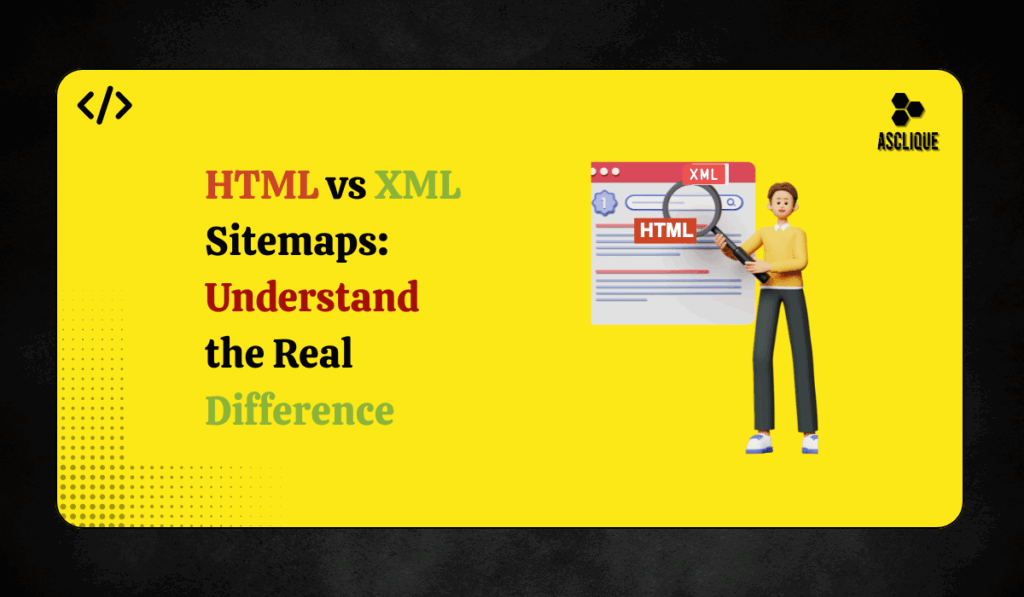A factor that is often overlooked yet important when creating or improving a website is your sitemap. Consider it your site’s road map. Think of it as a roadmap for your site. It tells both users and search engines where to find your most important content. Without it, things can get lost.
Now, there are two main types of sitemaps you’ll hear about: HTML and XML. One is made for your visitors. The other? For search engines like Google.
So, which one should you use? Do you need both?
The primary differences between HTML and XML sitemaps will be discussed in this article, along with the advantages of each and how to choose the best one for your website. Let’s make this as easy, understandable, and beneficial as an effective sitemap can be.
What Is a Sitemap?
Take a sitemap to be your website’s ultimate route map. A sitemap helps visitors and search engines explore your website, just like a GPS helps you get to your destination. It lists all the relevant pages, shows their connections, and makes sure nothing important is missed, including those undiscovered treasures that lack direct linkages from other sites.
Now, when we discuss sitemaps, we are basically examining two primary categories. First, we have the HTML sitemap—this one’s designed with your human visitors in mind. It is an easy-to-use, clickable page that promotes navigation. Next is the XML sitemap, which is used by search engine bots such as Googlebot. They can better crawl, index, and understand your website thanks to the structured data.
Which of these two is best for you, and what is the true difference between the two? Let’s break them both down and see how they work
What Is an HTML Sitemap?
A basic web page on the website that offers clickable links to your most important pages is called an HTML sitemap. Consider it similar to a table of contents or directory. Its purpose is to help your visitors in quickly finding what they’re looking for. Just a clear collection of links in one location, without any unnecessary phrases or confusion.
It’s written in basic HTML and usually lives in the footer of your site or sometimes in the main navigation. Why the footer? Because it’s easily accessible from any page, without getting in the way of your main design.
Here are some key features to remember:
- It’s built using standard HTML
- It contains direct links to your top pages
- It’s meant for people, not bots
- And it’s super helpful for visitors who want quick access without digging through menus
Want an example?
Suppose you handle a large e-commerce website. There are hundreds of subcategories inside your dozens of product categories. Rather than hoping customers scroll through mega menus or use the search bar, you could set up an HTML sitemap that lists every single category, making it easy for them to go exactly where they want.
It’s all about giving your users a better, faster way to navigate.
What Is an XML Sitemap?
A particular kind of file created especially for search engines like Google, Bing, and Yahoo is called an XML sitemap. An XML sitemap is made to be easily readable by search engine bots, who can understand the structure of your website, in contrast to an HTML sitemap, which is meant for human users. This makes it easier for those bots to use your website and ensures that all of your key pages are located and properly indexed.
Let’s talk about some key features of an XML sitemap:
- It is written in an organised, machine-readable language called XML format
- It frequently hides from regular users, so you won’t find a link to it in your footer or navigation..
- It includes important data such as your URLs, the most recent update date of each page, the frequency of page changes, and even the page’s importance when compared to other websites.
- In addition, can use tools like Google Search Console to submit your XML sitemap directly to search engines, which speeds up and improves the indexing process.
For example
Let’s get started. Say you manage a blog with hundreds of posts. Because they are hidden deep inside your website, search engines may overlook some of your older or more recent material if you don’t have an XML sitemap. To help your material be indexed fast and remain current in search results, you can use an XML sitemap to notify Google exactly where to look of each piece and when it was last updated.
HTML vs XML Sitemap: Key Differences
| Feature | HTML Sitemap | XML Sitemap |
| Audience | Human visitors | Search engines |
| Format | HTML (webpage) | XML (code) |
| Purpose | Improve navigation | Assist indexing |
| Visibility | Shown to users | Hidden, accessed by bots |
| SEO Benefit | Indirect | Direct |
| Automation | Often manual | Usually automatic |
| Maintenance | Needs updates | Auto-updated via plugins
|
Which One Should You Use?
Short Answer: You should always use an XML sitemap.
Having an XML sitemap is essential in today’s digital world if you want your website to be observed and rank well on search engines like Google. Why? XML sitemaps greatly improve search engines’ ability to locate, understand, and correctly index your material.
Here’s the deal:
- Search Engine Friendly: XML sitemaps act like a beacon for Google and other search engines. They help these bots discover your important pages faster than if they had to blindly crawl through your site’s links.
- Easy to Create and Maintain: Thanks to popular content management systems like WordPress, you don’t have to be a tech wizard to generate and keep your XML sitemap updated. Most CMS platforms either create them automatically or have plugins—like Yoast SEO, that do the job for you without any hassle.
- Improved Crawl Efficiency: Search engines have something called a ‘crawl budget’—basically, the time and resources they spend crawling your website. Search engines can focus on the most recent or important information rather than spending time on unimportant sites by using an XML sitemap to determine which pages to put first. This implies that the SEO health of your website remains excellent.
But what about HTML sitemaps?
HTML sitemaps are still useful, however, particularly for bigger websites or more outdated systems that can lack current basic functionality. In these situations, HTML sitemaps help visitors in locating sites that could otherwise be hidden deep under complex categories or menus.
However, the majority of modern websites now make use of more intelligent features like mega menus, breadcrumb navigation, and built-in search engines. A far better user experience is provided by these features, which also lessen the need for the traditional HTML sitemap. An HTML sitemap is now more of a thing of the past for many websites; it’s wonderful to have but rarely utilised or required.
Therefore, focus your efforts on creating a reliable XML sitemap in order to keep things simple and efficient. It’s the most effective method for ensuring that consumers and search engines alike get the most out of your website.
Benefits of XML Sitemaps
Having an XML sitemap for your website has many important benefits, particularly in terms of helping search engines understand and properly index all of your information. Allow me briefly explain some of the primary reasons why using an XML sitemap is so wise:
Ensures Complete Indexing
Finding every page on your website is one of the main problems for search engines. Not every page remains clearly connected by your internal links or navigation sections. As a result, search engines may overlook certain important pages, which means they won’t show up in search results. Like a complete roadmap, an XML sitemap guarantees that search engine bots are aware of all the key pages on your website, even those that may be hidden deep inside its structure or just connected in less visible locations.
Helps Manage Crawl Budget
The resources and time that are available to search engines are limited, therefore, they cannot crawl every website. They assign a “crawl budget,” which is basically a set period of time and effort for them to spend crawling your sites.If your website is large or complex, the bots may not reach all your pages during each visit. This is where an XML sitemap really comes in handy. In order to stop spending energy on unnecessary pages or duplicate information, it provides search engines with clear guidance on where to focus their crawling efforts. By doing this, you can make sure that your most crucial and recent pages are quickly crawled and indexed, which may improve your search engine results.
Automatic Updates Keep Your Sitemap Fresh
Manually updating a sitemap may be a bit time-consuming, particularly if you’re adding new pages, changing content, or deleting old pages on a regular basis. Thankfully, WordPress plugins like as Yoast SEO allow your XML sitemap to be automatically updated whenever you make changes. As a result, search engines always see your website in its most recent version without you having to take any further action. It is a solution that allows you to set it and forget it while maintaining the success of your SEO efforts in the background.
Perfect for Large and Complex Websites
It may be really hard for search engines to properly crawl a website with hundreds or thousands of pages. Certain sites, particularly those with fresh or updated material, may be ignored or take a long time to find without an XML sitemap. These search engine bots are able to access your website with the help of an XML sitemap, ensuring that no important pages are missed. This is particularly important if you have a blog with many frequently updated entries, an eCommerce business, or a news website..
Drawbacks of HTML Sitemaps
Low User Engagement
It happens that most people don’t view HTML sitemaps is a major disadvantage. rather than scrolling through a lengthy list of links on a sitemap page, people more and more prefer to use menus, search bars, or links embedded inside content to access websites. Because of this, HTML sitemaps are frequently ignored by users and fail to significantly enhance the user experience.
Outdated Technique
In earlier days, HTML sitemaps were a common tool for helping users and search engines in locating key pages on a website. But this strategy is now mostly out of date due to improvements in website design and navigation throughout time. HTML sitemaps are no longer as necessary because of the increasing popularity of mega menus, breadcrumb trails, and advanced search features, which have largely replaced the necessity for them.
Manual Effort Required
Another downside to HTML sitemaps is that they usually require manual creation and constant updating. The sitemap has to be modified each time your website changes, such as when you add new pages, remove existing ones, or rearrange information. When compared with self-updating, naturally XML sitemaps, this manual work can be lengthy and prone to mistakes.
Does Google Prefer One Over the Other?
Even though Google doesn’t explicitly say that it prefers XML sitemaps to HTML ones, in practice, it depends far more on them to index your website correctly. Google can still crawl and index your website even without one, but it will do so more smoothly and rapidly if you have a well-structured XML sitemap. It improves search engines’ ability to find your important pages and identify when you change or add content.
In addition, you can upload your XML sitemap and see how successfully Google is going through and indexing your sites in a special part of Google Search Console. This tool provides you with useful information and helps you in resolving any problems that may be reducing the visibility of your website in search results. Therefore, even though it’s not necessary, employing an XML sitemap increases the chance that your content will be appropriately indexed and scored.
Should Every Website Use an XML Sitemap?
In fact, almost all websites should have an XML sitemap, unless they are really basic single-page sites with everything on the home page. An XML sitemap is essential whether you’re running a company website with several service pages, an eCommerce store with thousands of goods, or a blog with hundreds of posts. It makes it easier for search engines to find and understand all of your material, ensuring that nothing important is ignored.
How to Create an XML Sitemap
For WordPress Users:
If your website runs on WordPress, creating an XML sitemap is super simple. Just follow these steps
- Install a popular SEO plugin like Yoast SEO or All in One SEO from the WordPress plugin directory.
- Once installed, go to the plugin settings and make sure the XML sitemap feature is enabled (it usually is by default).
- After that, you can find your sitemap by going to yoursite.com/sitemap_index.xml in your browser. This is the file search engines like Google will use to crawl your site
- Finally, submit this sitemap URL to Google Search Console to help Google find and index your pages faster.
For Non-WordPress Sites:
If your website isn’t built with WordPress, don’t worry—many platforms generate XML sitemaps automatically or provide easy tools:
- Shopify, Wix, Squarespace: These programmes save you time and effort by automatically creating and updating XML sitemaps. By entering yoursite.com/sitemap.xml, you can often locate your sitemap.
- Drupal: Install the Simple XML Sitemap module, which will generate and update the sitemap for you.
- Joomla: Use the OSMap extension. It makes it simple for you to create and maintain your XML sitemap.
- Custom or Manually Coded Sites: You may create a sitemap using internet resources such as xml-sitemaps.com if your website was created from the ground up or has a unique design. Screaming Frog is another effective tool that allows you to crawl your website and generate a sitemap file. If you have a large or complex website, these tools are really beneficial.
When Is an HTML Sitemap Still Useful?
Because of the way they were first developed, legacy websites—those older sites created with outdated technology—can sometimes be difficult to use XML sitemaps. An HTML sitemap may still be used as a backup in such situations. Additionally, some websites have complex, large menus that are difficult to use; therefore, an HTML sitemap can provide a more direct and easier approach for users to locate key pages. Likewise, websites with insufficient or confusing navigation may rely on an HTML sitemap to facilitate user navigation.
However, using an HTML sitemap is really only a short-term solution. It is much better to focus on improving and adjusting the navigation structure of your website so that users can access it more easily and naturally. Everyone benefits from clear, easy-to-use navigation, and in the end, it works better for you than simply putting on an HTML sitemap.
Final Verdict: XML Sitemaps Are the Way Forward
While HTML sitemaps had their time and place, XML sitemaps are now the standard. They improve search engine indexing, work in the background, and require minimal maintenance.
If you care about your website’s visibility in search engines, setting up an XML sitemap should be a priority. Most content management systems make this process quick and easy.
In conclusion, for modern SEO and site management, always use an XML sitemap. You can skip the HTML version unless there’s a very specific reason to include it.
FAQ’s
Do I need both an HTML and an XML sitemap?
Not really. An XML sitemap is essential for SEO, while an HTML sitemap is optional and mainly useful for older or complex sites with poor navigation.
Where can I find my XML sitemap?
It’s usually at yoursite.com/sitemap.xml or sitemap_index.xml if you’re using a plugin like Yoast. Just paste it into your browser to check!
Will having a sitemap improve my Google ranking?
Not directly, but it helps Google discover and index your pages faster, which can lead to better rankings over time.
Can I create an XML sitemap without coding?
Yes! Tools like Yoast SEO (for WordPress) or online generators make it super easy—no coding needed at all.
What happens if I don’t have a sitemap?
Google can still crawl your site, but it might miss important pages, especially if your internal linking isn’t great.